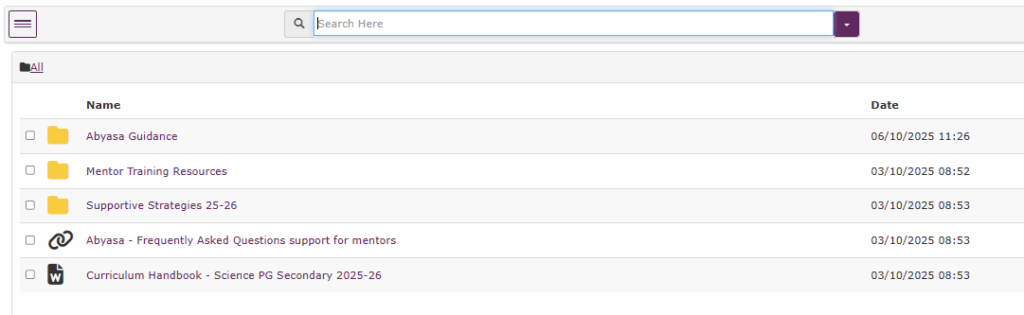This FAQ is designed to support you in your mentoring role – here you’ll find answers to common Abyasa questions, processes, and links to the full guidance.
Should you require further assistance or have questions not addressed here, please do not hesitate to contact the Edge Hill University Mentoring Team at [email protected].
Click below to jump to a question:
- How do I login to Abyasa?
- Who is my Link Tutor?
- How to add a form to a trainees timeline (E.g. a lesson observation form)
- How to delete a form or clear its contents
- How to edit a form that is already submitted
- A trainee is missing from my Abyasa
- Where do I find the Professional Practice resources/supporting documents for my trainees practice?
Abyasa Guidance for Primary/Early Years
Mentor Guidance
Trainee Guidance
Abyasa Guidance for Secondary
Mentor Guidance
Trainee Guidance
Abyasa Guidance for Further Education
Mentor Guidance
Trainee Guidance
How do I login to Abyasa?
You will receive a link to create your Abyasa account from [email protected] within the two weeks leading up to your trainee’s start date. Follow the instructions on this email to create your account.
If your token has expired, please email [email protected] to request a new one.
Once you have created an account you will login to Abyasa via this link – use the Non-University Login button and enter your username and password that you created.
Who is my Link Tutor?
1) From your My Trainee’s section, click to view the trainees portfolio that you wish to see the Link Tutor information for.
2) Navigate to the Placement Detail tab at the top of the trainees portfolio.
Here you will be able to view the placements Link tutor information under Associated Members. The link tutors email address is available in the Participant Email column should you wish to contact them.
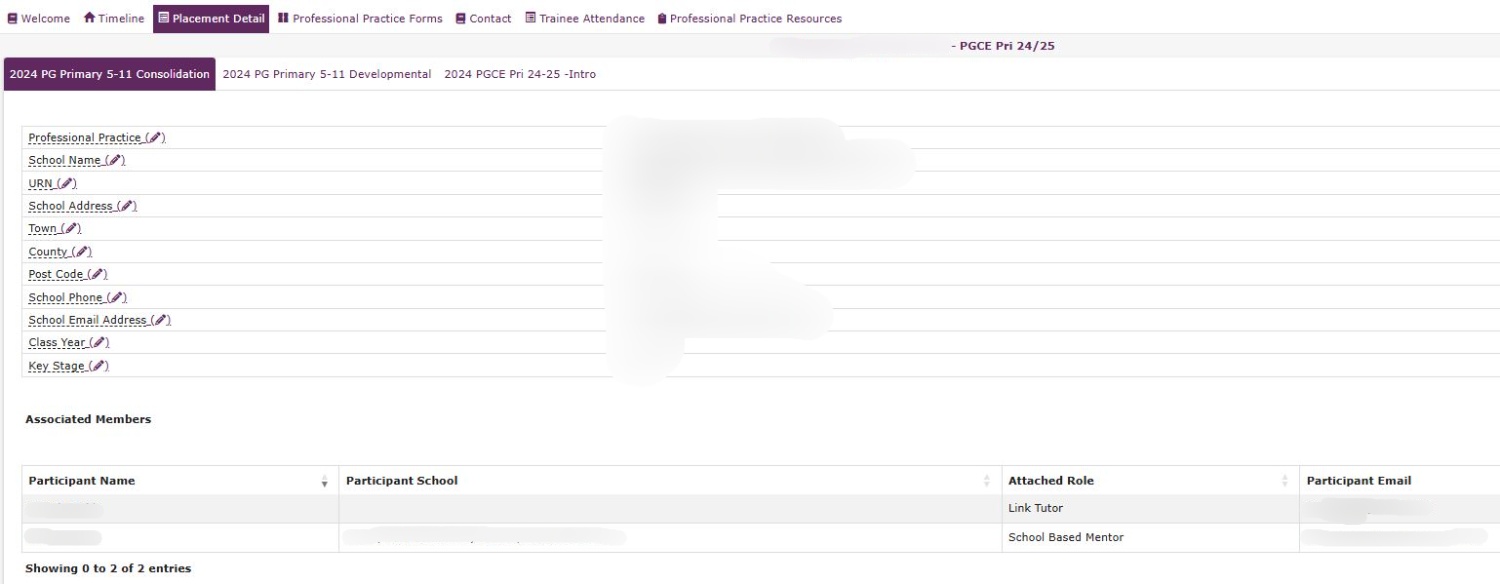
How to add a form to a trainees timeline
For Primary and Early Year trainees, lesson Observations do not automatically appear on the timeline and must be added by the mentor when required.
For any other form that you cannot see, you can add this to the timeline from the start icon also.
1) Navigate to the trainee timeline that you wish to add a form to, press the Start icon at the top of the trainee’s timeline.

2) Choose a Record Type such as Observation – then choose the form you wish to add to the timeline. Press start and the form will be added to the timeline.
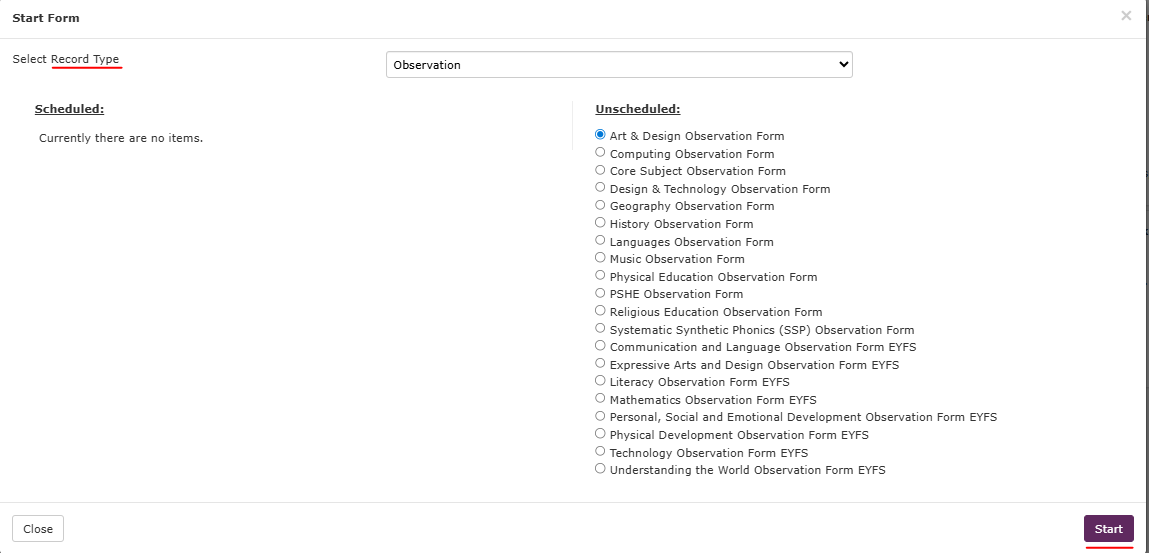
How to delete a form or clear its contents
You may wish to delete a form from a trainees timeline that you have started, clear its full contents or remove an accidentally added form.
1) From your My Trainee’s section, click to view the trainees portfolio that you wish to delete a form from.

2) Navigate to the Professional Practice Forms tab at the top of the trainees portfolio. Here you will find a library of all forms for this trainee in draft or completed stages.
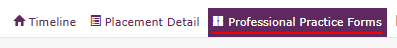
3) You can filter the forms using the panel on the left of the screen.
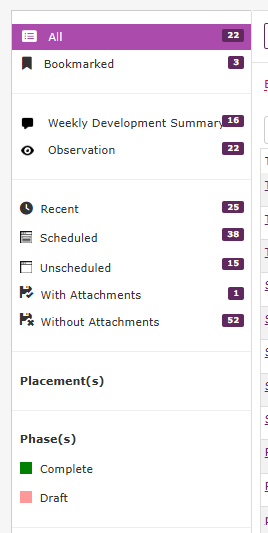
4) At the end of each form you will see an Action Column and a Click button. Here you can Export the form as a PDF or delete the form if it is still in draft.
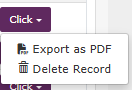
If you delete a draft of a scheduled item then the forms contents will clear and a blank version will appear again on the trainees timeline for you to start again.
How to edit a form that is already submitted
Please email [email protected] with the name of the trainee and the name of the submitted form(s) you wish to edit. The team will revert the form(s) back to draft for a mentor to then edit and resubmit.
A trainee is missing from my Abyasa
1) Navigate to View All in your My Trainee’s section. Here you will be able to view a full list of all the trainees we have you allocated as a mentor for.
If the trainee is not listed in the View All list, please move to step 2.
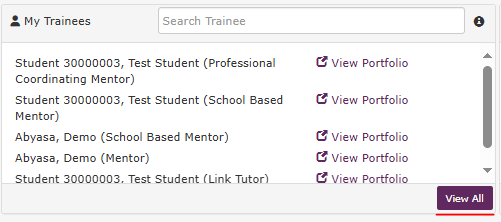
2) Access to a trainees portfolios is granted within the two weeks leading up to your trainee’s start date. If this timeline has passed, please email [email protected] for support including the trainee(s) names that you need access to.
After FoEMentoring have emailed back to confirm you have been added to the trainee(s) placement record, the trainee will appear on your Abyasa within the next two working days.
Where do I find the Professional Practice resources/supporting documents for my trainees practice?
The supporting documents include the relevant Professional Practice Handbook, weekly mentor communications, WDS exemplars, phase mentor training videos and slides and other links and documents that you will require during your trainees professional practice.
1) From your My Trainee’s section, click to view the trainees portfolio that you wish to view the supporting documents for

2) Navigate to the Mentor Resources tab
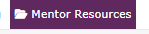
These resources are relevant to your trainees course. If you are mentoring multiple trainees in different years, remember to navigate to the portfolio of the trainee that you wish to view resources for.
Example of what the resource area looks like below: